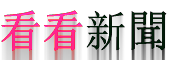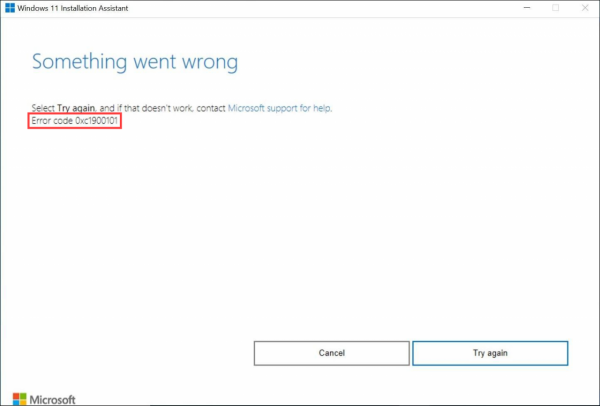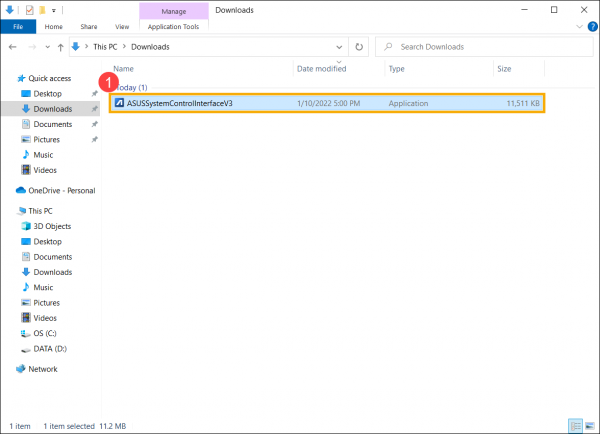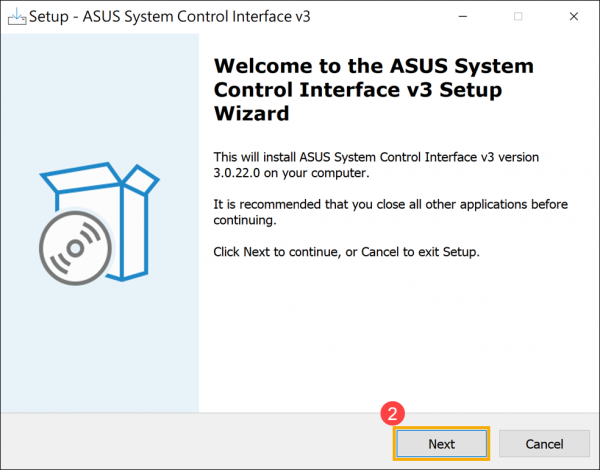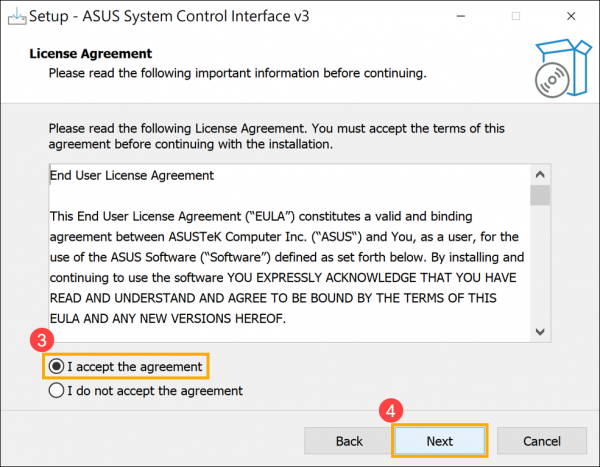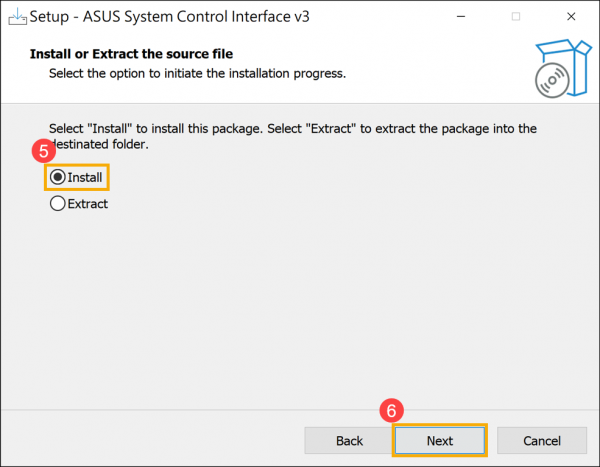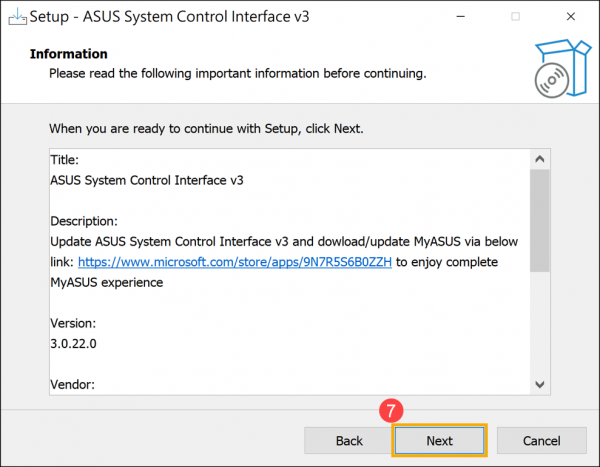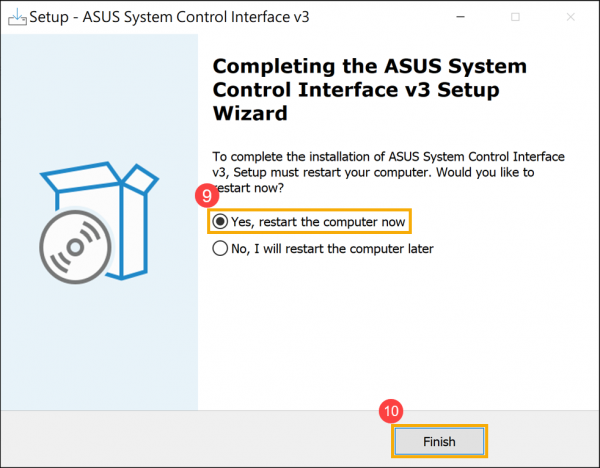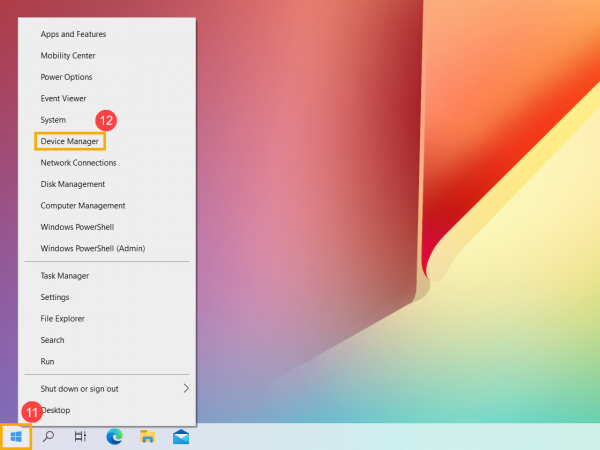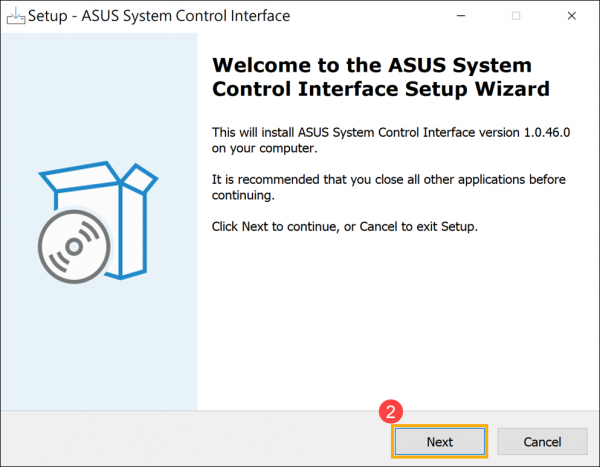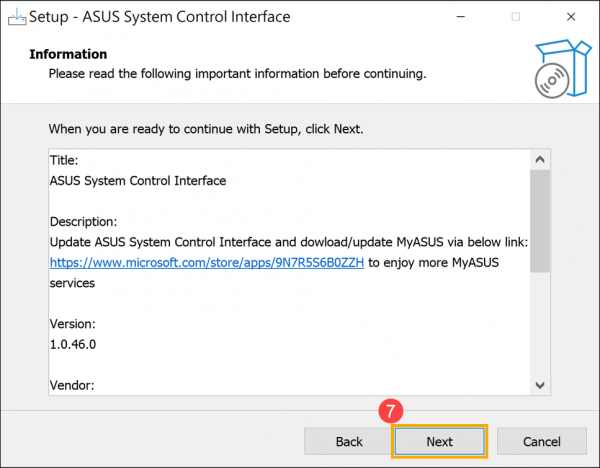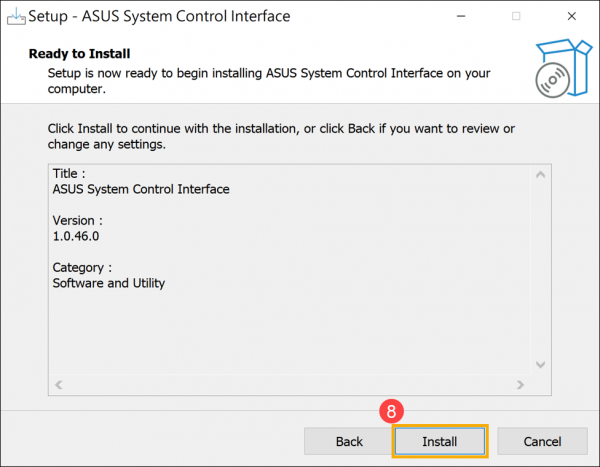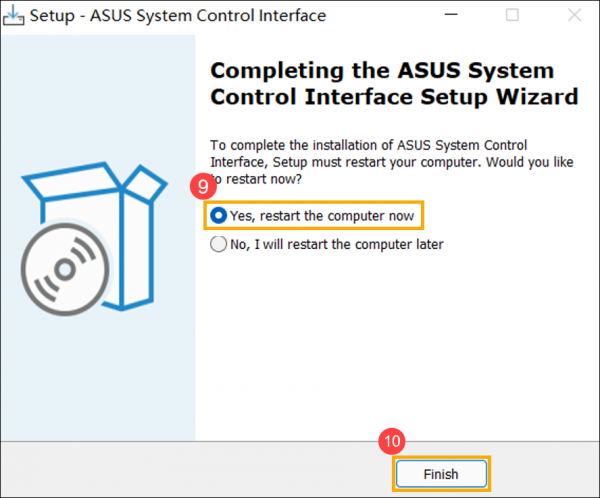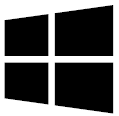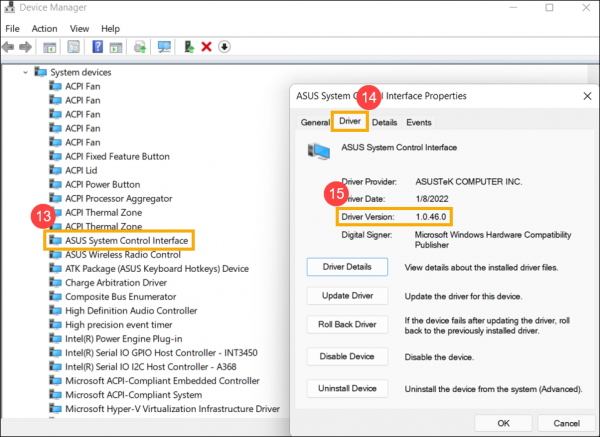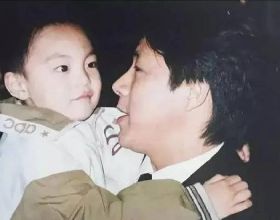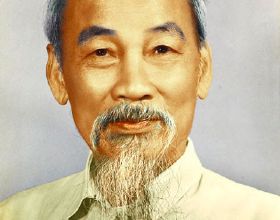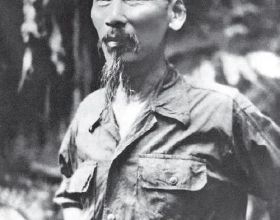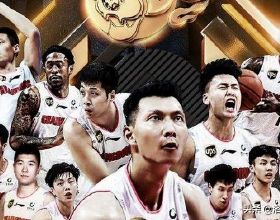IT之家 1 月 17 日訊息,近期,華碩官網釋出了 Windows 10 膝上型電腦升級 Windows 11 錯誤的解決方案,這個方案主要與 ASUS System Control Interface 驅動程式更新有關。
華碩表示,一旦你無法將裝置作業系統從 Windows 10 升級到 Windows 11 並出現錯誤程式碼 0xC1900101 或 0x80070002,如下所示。
請更新 ASUS System Control Interface Driver 至 v3.0.22.0 / v1.0.46.0 然後再次升級你的作業系統。
請根據你計算機上的驅動程式生成相應的更新說明。(此處檢視具體內容)
下載並安裝最新的 ASUS System Control Interface V3 驅動程式
你可以從這裡下載最新的 ASUS System Control Interface V3 安裝程式到你的裝置。
下載檔案後,雙擊【ASUSSystemControlInterfaceV3.exe】檔案開始安裝①。
按照指示接受許可協議並處理安裝。
點選【完成】⑩並重啟裝置完成安裝。
重啟後,右擊【開始】
圖示⑪,然後選擇【裝置管理器】⑫。
在系統裝置類別中,雙擊 [ASUS System Control Interface] ⑬,然後選擇 [Driver] 選項卡⑭檢視 [Driver Version] ⑮。
下載並安裝最新的 ASUS System Control Interface V1 驅動程式
你可以從這裡下載最新的 ASUS System Control Interface V1 安裝程式到你的裝置。
下載檔案後,雙擊【ASUSSystemControlInterfaceV1.exe】檔案開始安裝①。
按照指示接受許可協議並處理安裝。
點選【完成】⑩並重啟裝置完成安裝。
重啟後,右擊【開始】
圖示⑪,然後選擇【裝置管理器】⑫。
在系統裝置類別中,雙擊 [ASUS System Control Interface] ⑬,然後選擇 [Driver] 選項卡⑭檢視 [Driver Version] ⑮。